Graphical Two-Dice Pig Game
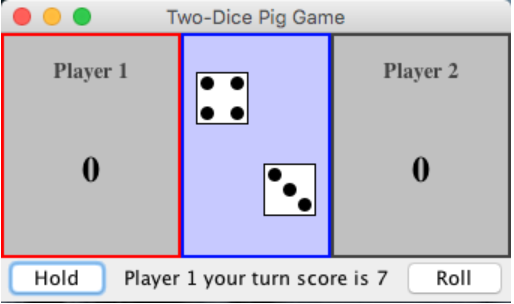
This project was done in ICS 111 Introduction to Computer Science during the Spring 2021 semester after I changed my major from Political Science to Computer Science. Personally, it was the hardest time to acquire the concept of programming in this field, but it resulted in a big asset for me to ponder my overall programming projects. We learned Java language and were introduced to GUI programming to create a two-dice pig game.
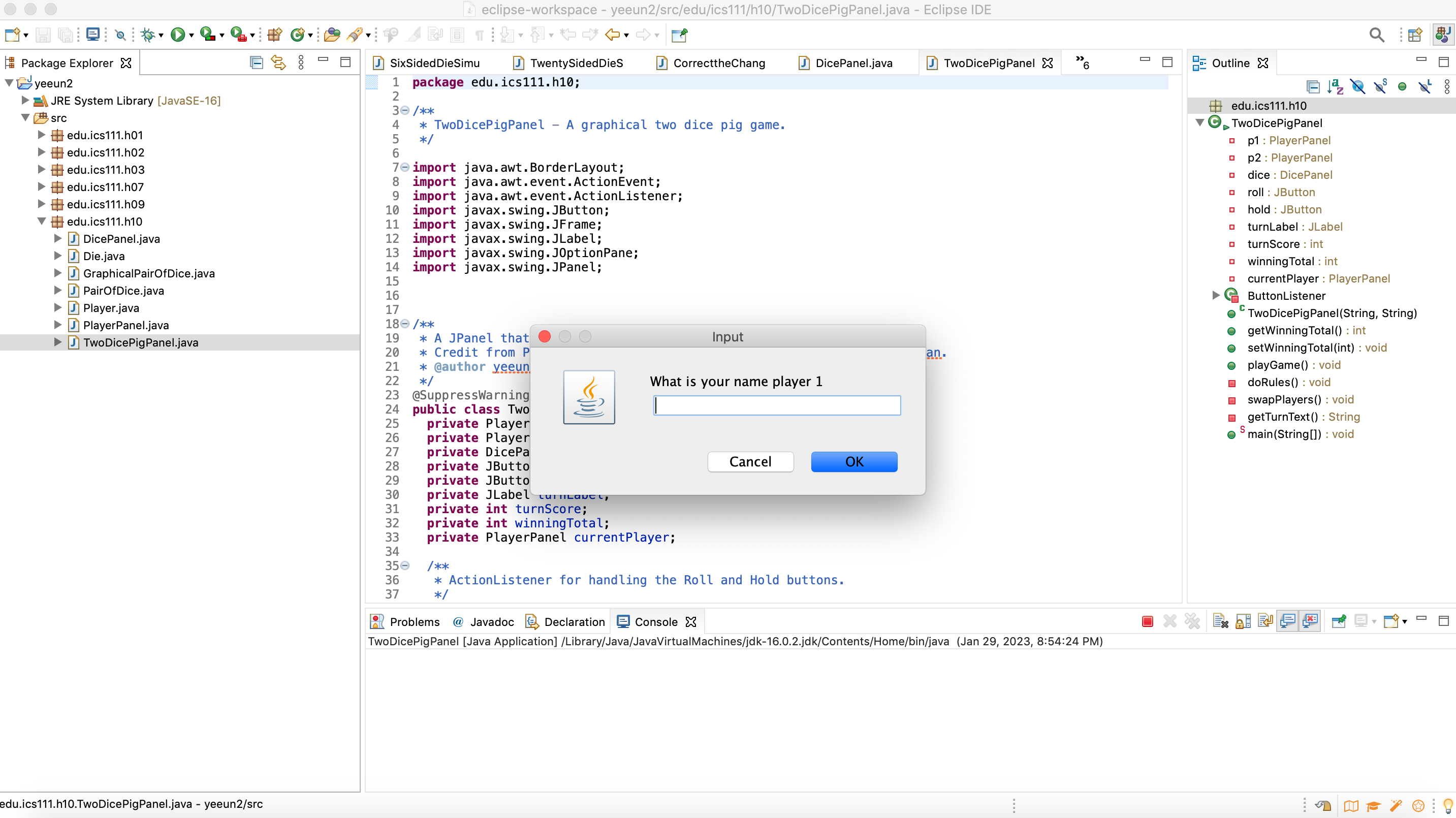
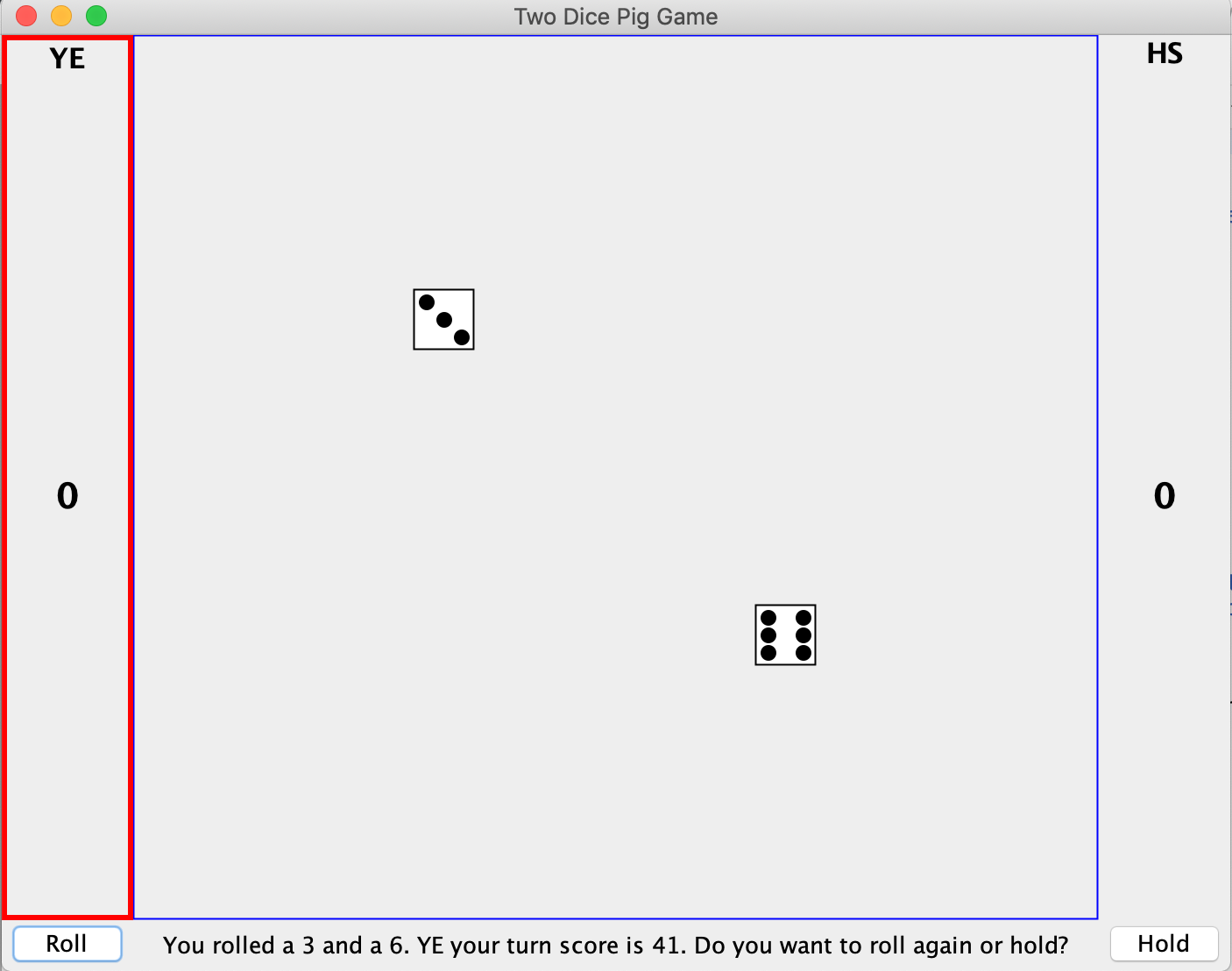
The goal for this project was to create the two-dice game graphically with a JPanel that can store a group of elements in the code. Also, we had to use a JFrame, which acts as the main window of an application.
To make the program function, it should add the following functionality to it.
-It asks for the player names and uses them.
-It asks for the number of points to determine who wins and use it.
-It informs the players what is going on with each roll.
Here is the code of how it works.
public TwoDicePigPanel(String player1Name, String player2Name) {
String player1Name1 = JOptionPane.showInputDialog("What is your name player 1");
this.p1 = new PlayerPanel(player1Name1);
String player2Name1 = JOptionPane.showInputDialog("What is your name player 2");
this.p2 = new PlayerPanel(player2Name1);
@SuppressWarnings("unused")
String winningTotal = JOptionPane.showInputDialog("what is your total score");
this.currentPlayer = p1;
this.dice = new DicePanel();
this.roll = new JButton("Roll");
roll.addActionListener(new ButtonListener());
this.hold = new JButton("Hold");
hold.addActionListener(new ButtonListener());
this.turnLabel = new JLabel("", JLabel.CENTER);
this.turnScore = 0;
this.turnLabel.setText(getTurnText());
setLayout(new BorderLayout());
add(p1, BorderLayout.WEST);
add(p2, BorderLayout.EAST);
add(dice, BorderLayout.CENTER);
JPanel panel = new JPanel();
panel.setLayout(new BorderLayout());
panel.add(roll, BorderLayout.WEST);
panel.add(turnLabel, BorderLayout.CENTER);
panel.add(hold, BorderLayout.EAST);
add(panel, BorderLayout.SOUTH);
}
To wrap up the entire learning of Java, this project helped to understand and make a frame of the knowledge regarding what the programming is. Java was complicated for newbies to enter the software engineering field, but I could step forward to the next level of development with the various assignments and projects during the class.